- Business Courses
-
Computer Courses
- 1-on-1 Computer Basics
- 1-on-1 MS Access 365/2019
- 1-on-1 MS Excel 365/2019
- 1-on-1 MS Overview 365/2019
- 1-on-1 MS Powerpoint 365/2019
- 1-on-1 MS Publisher 365/2019
- 1-on-1 MS Word 365/2019
- Computer Basics 101
- File Management Basics
- Files, Folders & Libraries: Up & Beyond Basic
- MS Access 365/2019 Simplified
- MS Excel 365/2019 Simplified
- MS Office 365/2019 Overview
- MS OneNote 365/2019 Basics
- MS Outlook 365/2019 Basics
- MS Word 365/2019 Simplified
- Windows 11: Tips and Tricks
- iPhone for Beginners
- Cooking Courses
- DIY, Hobbies, and Crafts Courses
- Health, Wellness, and Safety Courses
Menu
- Business Courses
-
Computer Courses
- 1-on-1 Computer Basics
- 1-on-1 MS Access 365/2019
- 1-on-1 MS Excel 365/2019
- 1-on-1 MS Overview 365/2019
- 1-on-1 MS Powerpoint 365/2019
- 1-on-1 MS Publisher 365/2019
- 1-on-1 MS Word 365/2019
- Computer Basics 101
- File Management Basics
- Files, Folders & Libraries: Up & Beyond Basic
- MS Access 365/2019 Simplified
- MS Excel 365/2019 Simplified
- MS Office 365/2019 Overview
- MS OneNote 365/2019 Basics
- MS Outlook 365/2019 Basics
- MS Word 365/2019 Simplified
- Windows 11: Tips and Tricks
- iPhone for Beginners
- Cooking Courses
- DIY, Hobbies, and Crafts Courses
- Health, Wellness, and Safety Courses
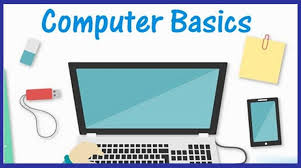
Computer Basics 101
This course is a good starting point for learning computer basics, mouse skills and keyboard shortcuts. Get to know the hardware, learn common terminology, how to shop for a new computer, and how to buy software for an existing computer. Learn basic file management, how to create secure passwords that you will remember, and obtain an introduction to software applications.
Class Cost: $193.00
Course Sections — 2025 Spring
|
Pamela Schmidt
|
Adult Learning Center Room 116 |
|
Course Sections — 2025 Spring
|
Pamela Schmidt
|
Adult Learning Center Room 116 |
|

